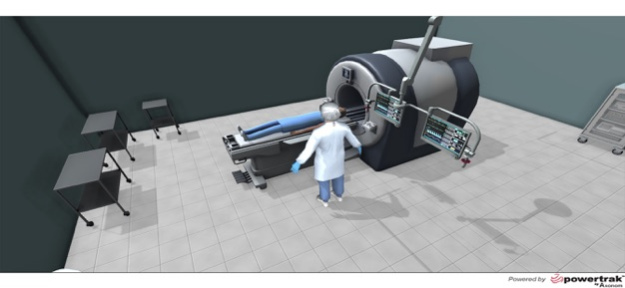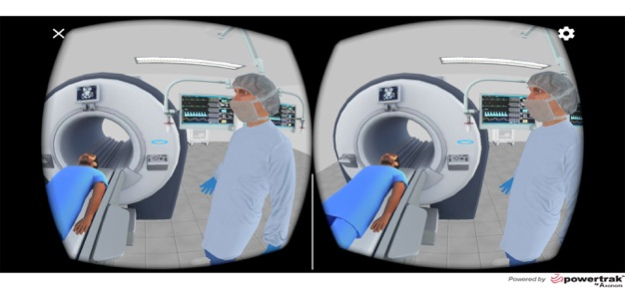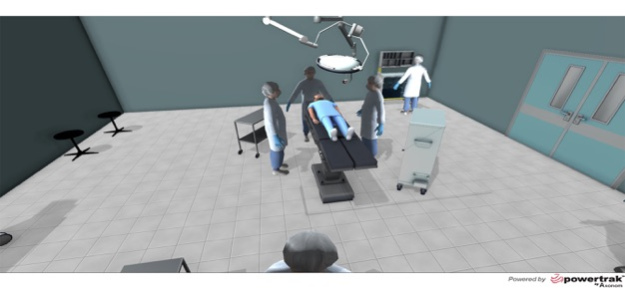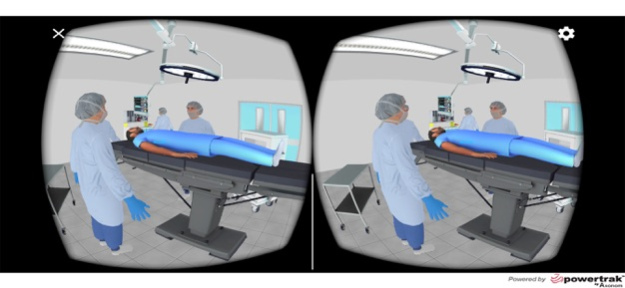Powertrak VR Design Viewer 6.0
Free Version
Publisher Description
Experience 3D product configurations in virtual reality on your iPhone with Powertrak VR Design Viewer.
Developed by Axonom, Powertrak VR Design Viewer enables businesses to share configured products and room designs in virtual reality to prospective customers via smartphone VR headsets. In turn, the immersive virtual reality experience enables customers to make better and faster buying decisions by visualizing near realistic, 3D product models and exploring custom designed environments.
VISUALIZE AND EXPLORE
Strap your iPhone into a Google Cardboard VR headset to experience 3D product models and room layout designs in virtual reality.
Navigate around the room with the teleport tool to get different perspectives of the layout design. To do so, look into the viewer and aim the blue ring to an open space in the room. Hold down the Google Cardboard button (located on the top-right of the device) for 1-2 seconds and release.
SURGICAL SUITE DEMONSTRATION
Download the Powertrak VR Design Viewer and explore a preconfigured surgical suite with your iPhone and Google Cardboard at http://www.axonom.com/vr-viewer-demonstration.
*Powertrak VR Design Viewer currently supports Google Cardboard. Google Daydream and Samsung Gear VR compatibility will be announced in a future release.
**Google Cardboard is compatible iOS 8.0 or higher.
FOLLOW AXONOM FOR VIRTUAL REALITY ANNOUNCEMENTS
Website: www.axonom.com
Twitter: https://twitter.com/axonom
Facebook: https://www.facebook.com/axonompowertrak/
LinkedIn: https://www.linkedin.com/company/axonom/
Jul 23, 2021
Version 6.0
Updated to support Powertrak 13
About Powertrak VR Design Viewer
Powertrak VR Design Viewer is a free app for iOS published in the Office Suites & Tools list of apps, part of Business.
The company that develops Powertrak VR Design Viewer is Axonom, Inc.. The latest version released by its developer is 6.0.
To install Powertrak VR Design Viewer on your iOS device, just click the green Continue To App button above to start the installation process. The app is listed on our website since 2021-07-23 and was downloaded 0 times. We have already checked if the download link is safe, however for your own protection we recommend that you scan the downloaded app with your antivirus. Your antivirus may detect the Powertrak VR Design Viewer as malware if the download link is broken.
How to install Powertrak VR Design Viewer on your iOS device:
- Click on the Continue To App button on our website. This will redirect you to the App Store.
- Once the Powertrak VR Design Viewer is shown in the iTunes listing of your iOS device, you can start its download and installation. Tap on the GET button to the right of the app to start downloading it.
- If you are not logged-in the iOS appstore app, you'll be prompted for your your Apple ID and/or password.
- After Powertrak VR Design Viewer is downloaded, you'll see an INSTALL button to the right. Tap on it to start the actual installation of the iOS app.
- Once installation is finished you can tap on the OPEN button to start it. Its icon will also be added to your device home screen.